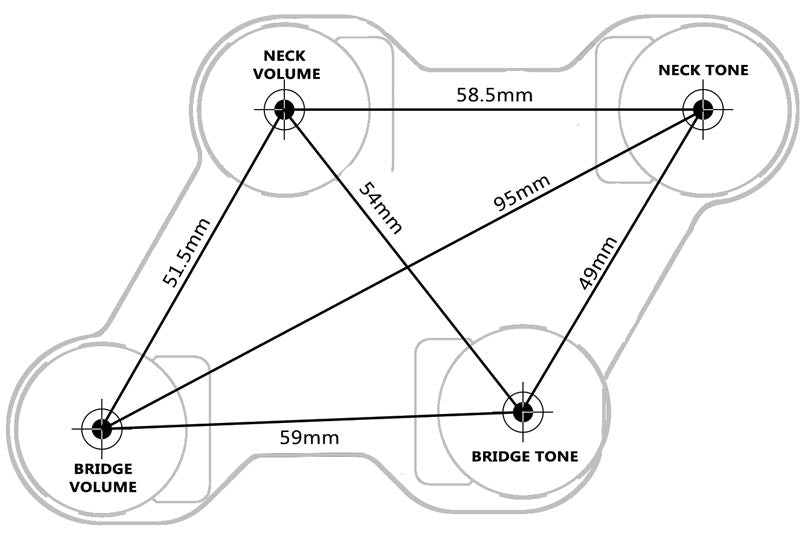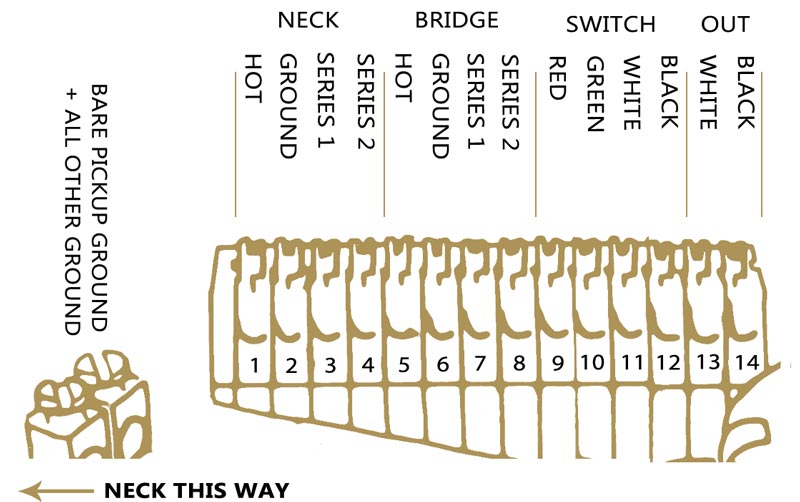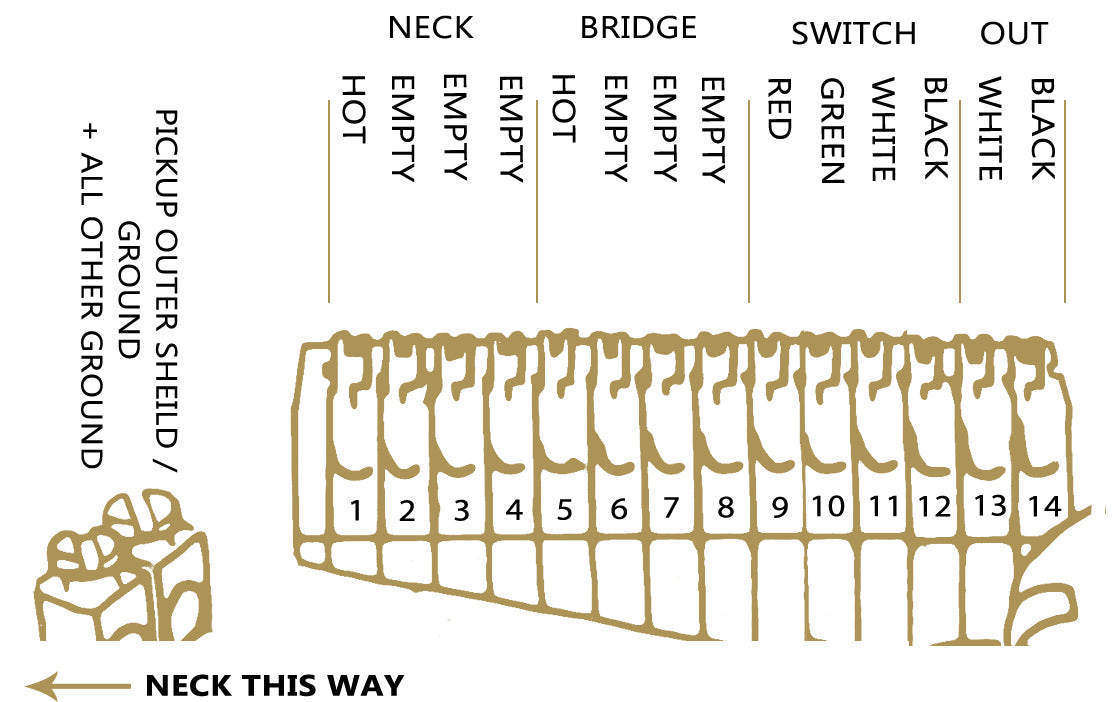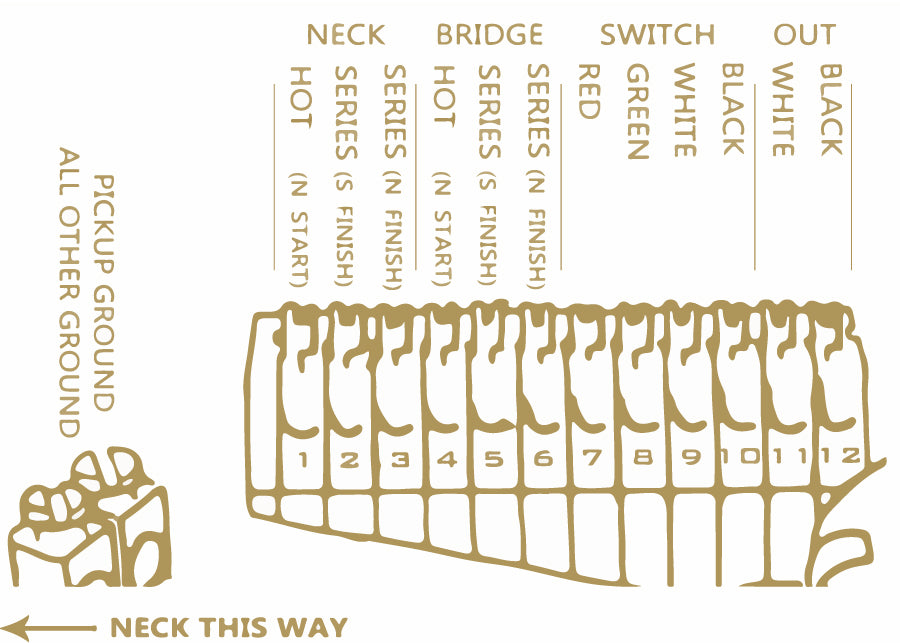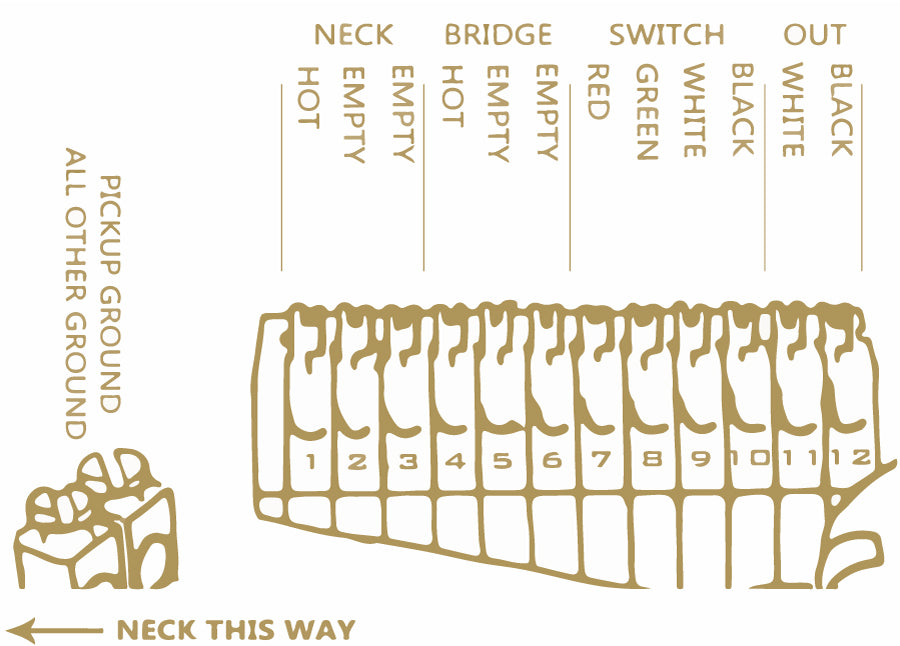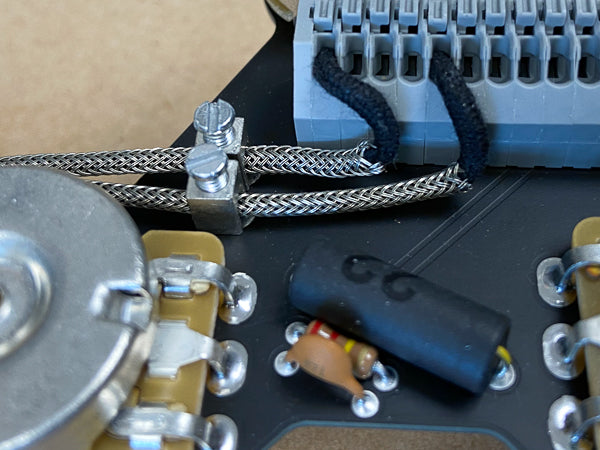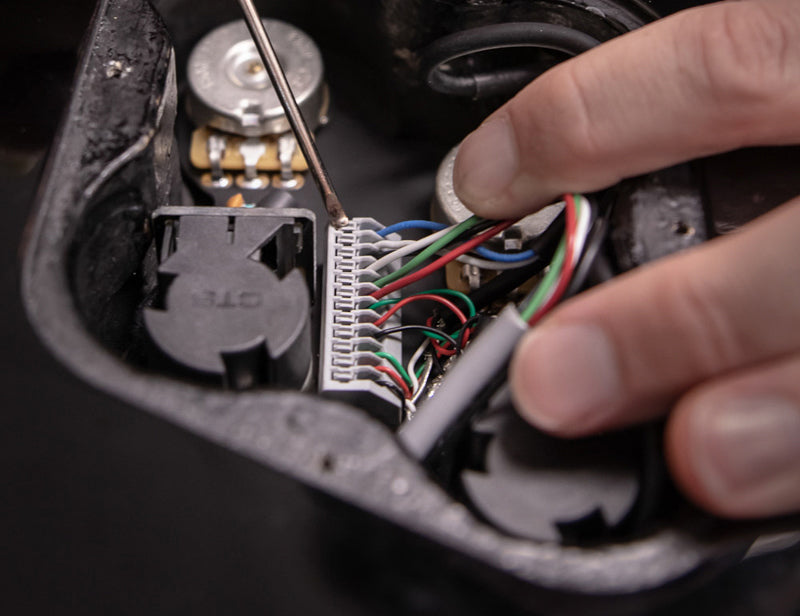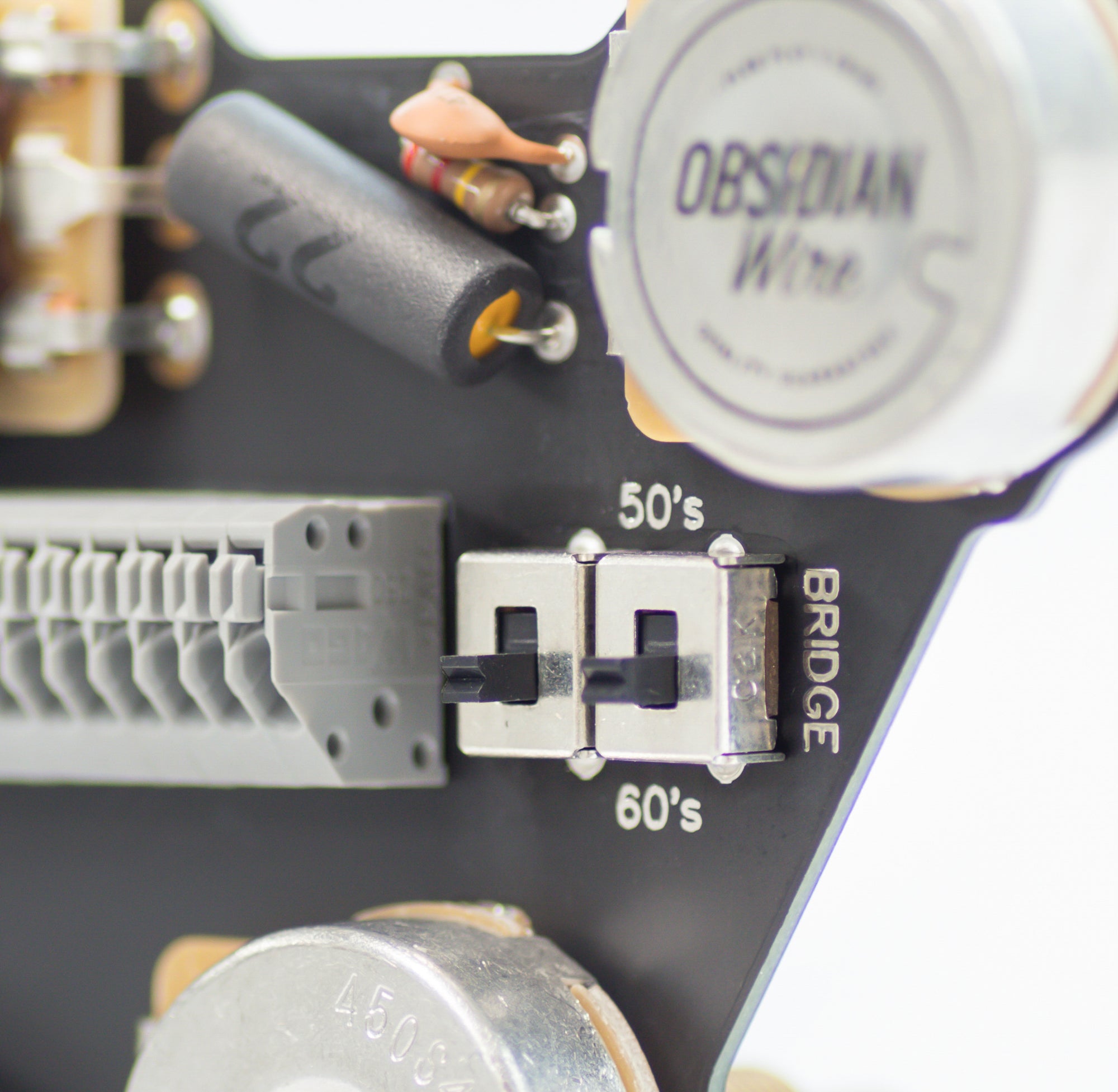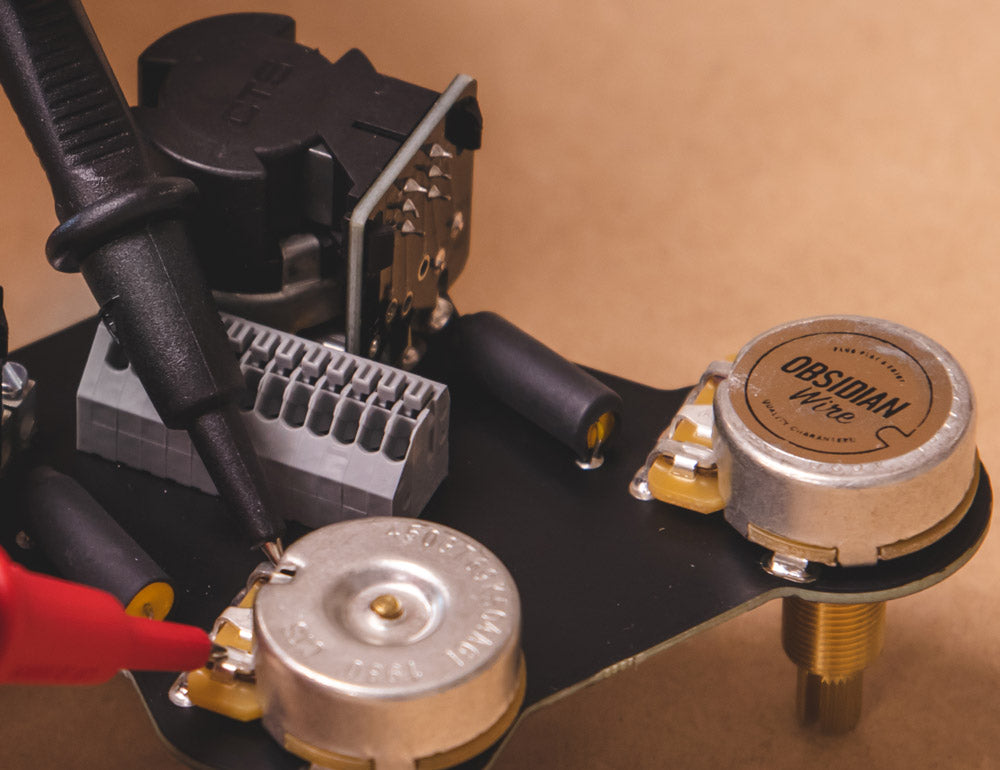Sounds great, love the tapping and the 50s/60s switches. Very happy. For Epiphone, I did have to ream the through holes for the pots, but easy to do with right tool.
This is my third Obsidian wiring harness. I don’t even know why people solder anymore since this technology exists. Pots are amazing, setup was easy as usual, I can swap pickups in this strat so easily now! Love that I can choose to have a treble bleed or not.
Straightforward install, easy wire connections, decent instructions, idiot-proof design, and fantastic tone with no buzz/hum. I paired this with a set of Fender Vintage ‘60 pickups for my ‘77 P Bass and couldn’t be more pleased. It fit like a glove and functions as smooth as silk.
Swapping the controls out of my bass to rge obsidian was a breeze and it made switching pickups even easier. I highly recommend them.