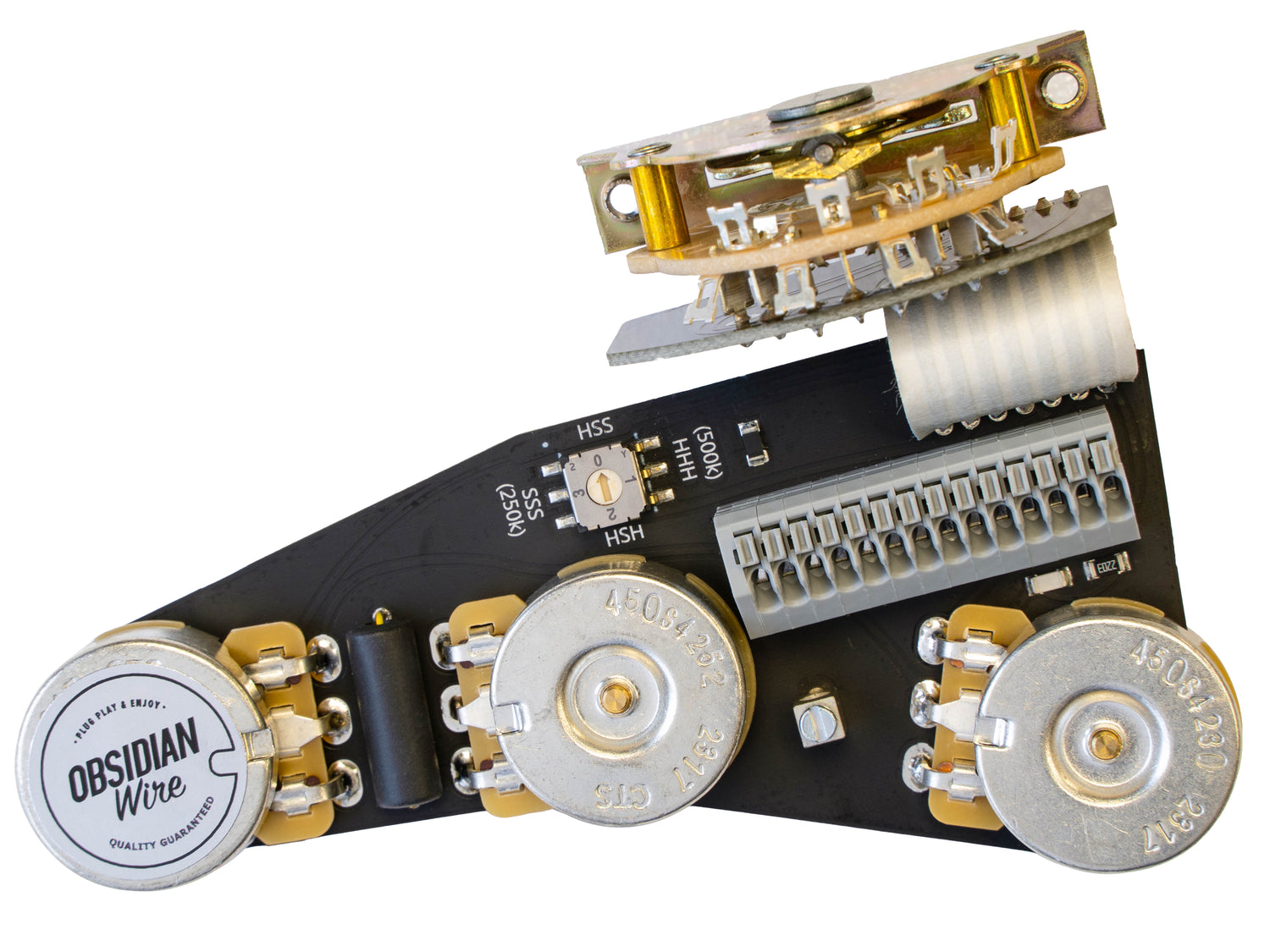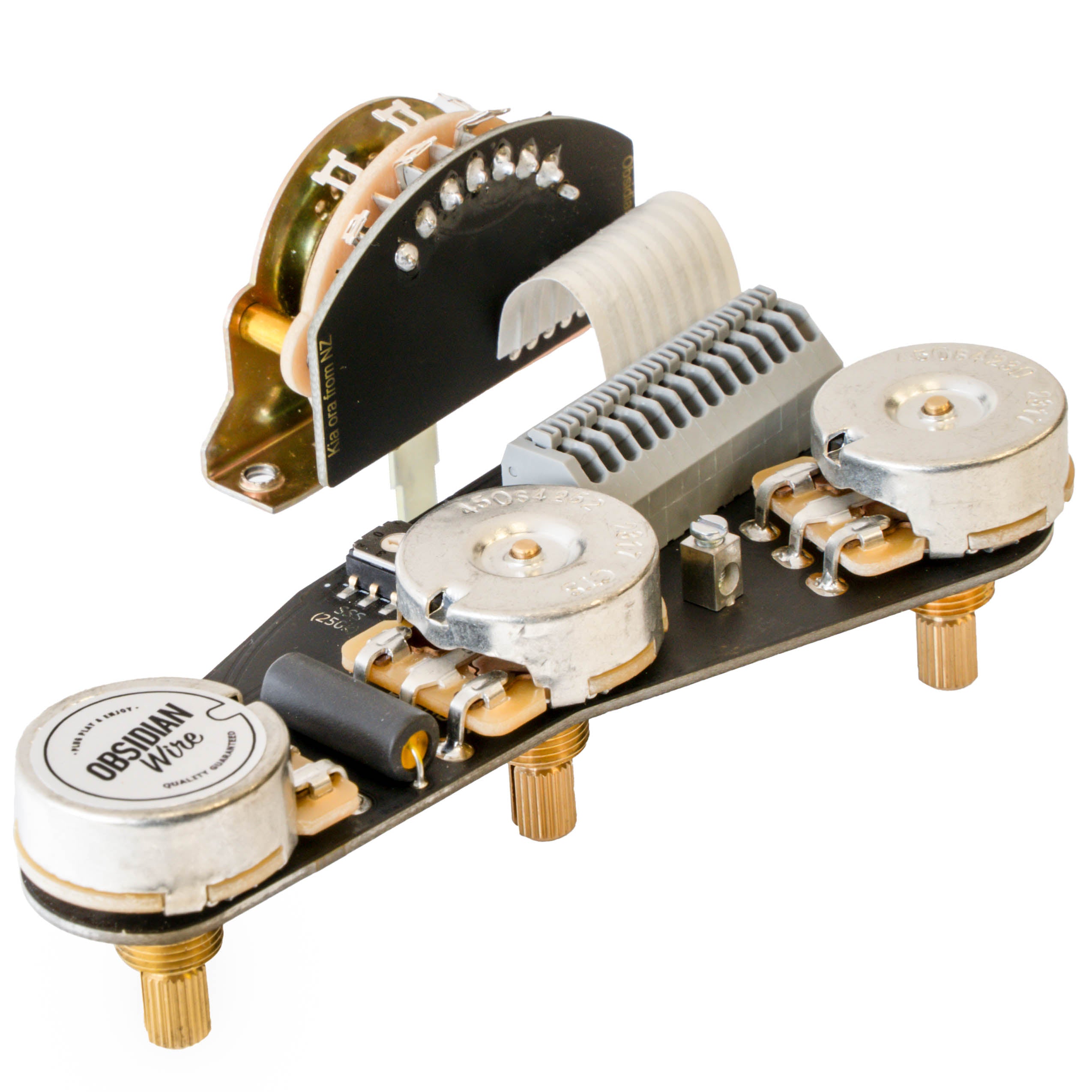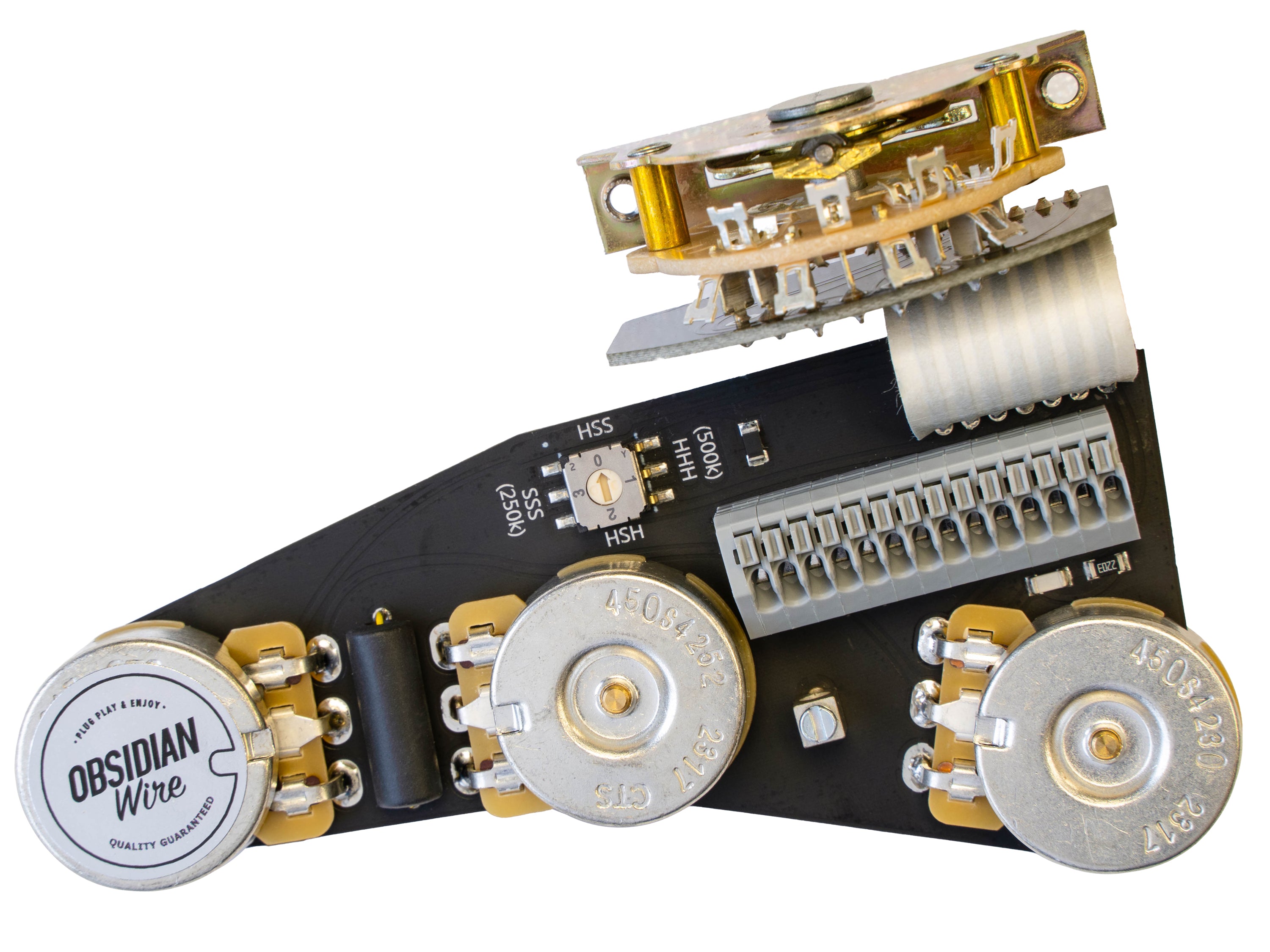Super Easy, Solder-less Install
All Obsidian® Pro-Wired™ Electronics are super easy to install, and allow for solder-less pickup changes with Obsidian® Plug, Play & Enjoy connectors.
New Lefty Version Available HERE
The Custom Universal Blender // (HSS, HSH, SSS, HHH)
Built for Humbucker Loaded Stratocasters
Features:
Four 'Modes' (SSS, HSS, HSH, & HHH)
Easily optimize the wiring for your pickups.
-
Mode 1: SSS / 250k For three single coils or most single coil sized humbuckers
-
Mode 2: HSS / Intelligent Switching (auto switches between 250k & 500k)
-
Mode 3: HHH / 500k For any pickup where more treble and output is required
-
Mode 0: HSH / Intelligent Switching (auto switches between 250k & 500k)
PLAY YOUR NECK AND BRIDGE PICKUPS TOGETHER
Use the Blender control to blend your bridge pickup in to the neck position and vice versa, for a Telecaster like clarity and punch
CRYSTAL CLEAR TONE (Treble Bleed)
Retain clarity at lower volumes. To make your tone crystal clear at lower volumes we include an Obsidian® Custom spec treble bleed mod. This prevents tone 'muddiness' at low volumes by allowing high frequencies to pass along a separate path to your amp, rather than being stopped short by the increasing resistance at the volume control.
SMOOTH CONTROL
Even tone and volume control all the way from zero to ten. Obsidian® tone and volume controls incorporate carefully selected and custom-built components, as well as our own clever mods to smooth out the taper of your tone and volume controls, so you get a more even roll off all the way from zero to 10.
Control Layout
1. Master Volume Control
A super smooth and crystal clear volume control from 0 - 10, for all three pickups
2. Master Tone Control
A master tone control for all three pickups. Use this to set your desired treble roll off, and use the 5-way switch to find your required tone.
3. Blender Mod
Blend the neck pickup in to be played with the bridge pickup or vica versa, for ultimate tone shaping, and bell like Tele tones (Note: 10 = OFF // 0 = ON)
Switch Positions
Switch Positions With Blender Control ON
1: Bridge + Neck Blend
2: Bridge & Middle + Neck Blend
3: Middle
4: Neck & Middle + Bridge Blend
5: Neck + Bridge Blend
When it is time to ease back to your traditional switch positions, simply roll the blender knob off, and it will remove itself completely from the circuit.
Switch Positions Blender Control OFF
1: Bridge Pickup
2: Bridge & Middle Pickup
3: Middle Pickup
4: Neck & Middle Pickup
5: Neck Pickup